Finding it hard to Purchase a plugin?

Don’t have time to create a plugin?

Don’t worry; we have a simple solution for you

Since JIRA doesn’t have out of the box functionalities to perform simple calculations, here is an easy way to implement it.
Write a simple HTML Code which could perform the calculations:
Value Time Approach Sample code
<!DOCTYPE html>
<html>
<meta charset=”utf-8″>
<title>Business Value & Time to Delivery Evaluation</title>
<body>
<article>
<header>
<h1>Business Value & Time to Delivery Evaluation</h1>
</header>
<form onsubmit=”return false” oninput=”Weighted_Average.value = ((BusinessValue.value * BusineValue.value) / 2);”>
Business Value<select id = “BusinessValue”>
<option value=”5″ >5</option>
<option value=”3″>3</option>
<option value=”2″>2</option>
<option value=”1″>1</option>
</select>
<br />
<p> Select values based on priority
<br />
5-High
<br />
3-medium
<br />
2-average
<br />
1-low
<br />
</p>
<br />
Time<select id = “BusineValue”>
<option value=”4″ >5</option>
<option value=”3″>3</option>
<option value=”2″>2</option>
<option value=”1″>1</option>
</select>
<br />
<p> Select values based on Time
<br />
1->4Q
<br />
2-3Q
<br />
3-2Q
<br />
4-1Q
<br />
</p>
<br />
Weighted_Average <output name=”Weighted_Average” id=”Weighted_Average” for=”principal period interest”></output>
</form>
<footer>
<h1></h1>
</footer>
</article>
</body>
</html>
Create a custom field of number data type and embed the HTML Code Link to the Field Description
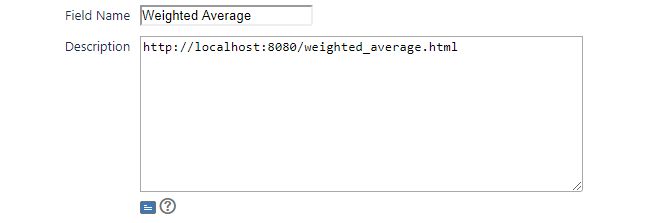
Add the Custom field to the Screens and open the link from the field description
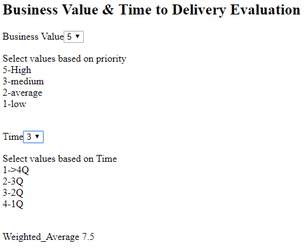
Fill the field now with the calculated value and create the form.
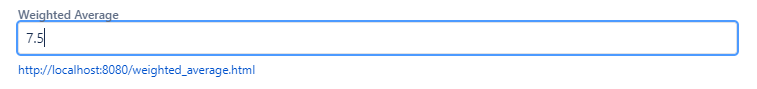
You can now view the field in your view issue screen and add it to your report.
P.S.: Ask your Jira Admin to implement the functionality in Jira
For more details & kick start your project management journey, sign up for our Microsoft Training Classes or send us an email.
I hope you find this blog post helpful. For more tips and tricks on Project Management, please visit www.epmainc.com

