If you are a Microsoft Project user you may have come across the ‘Publish’ Column. If you were curious you may have even looked at the tool tip on the ‘Publish’ column.
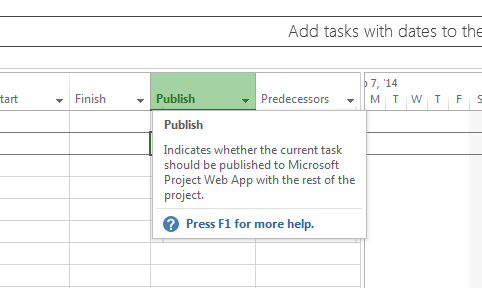
The tool tip:
“Indicates whether the current task should be published to Microsoft Project Web App (PWA) with the rest of the project”
Most users assume that if you set the publish column to ‘No’ for a task or a selection of tasks, when you publish the Project the tasks would not show up in Project Web App. However: The Publish filed controls only the ‘Assignments’ for a task, it does not control whether the task(s) appear when reviewing the schedule.
If an ‘Enterprise Resource’ is assigned to a task and you set the Publish column to ‘no’ (even if it was previously set to ‘yes’) the resource will no longer see that they are assigned to a task in the ‘Tasks’ page or in their Timesheet page within PWA once the schedule is published. For all intents and purposes, it will disappear from the team member’s view (unless they are reviewing a previous reporting period in their timesheet where actuals hours were tracked).
What is a good use for this field?
I often recommend to users that they should only set the ‘Publish’ field to ‘Yes’(the default) only for tasks within the current ‘Stage’ or ‘Phase’ that they are in and specify ‘No’ to all other tasks.
This achieves two things:
- Team members cannot assign themselves to a task from a previous ‘Closed Out’ stage or a future stage that is not yet started.
- Timesheets are less cluttered.
- Resources are less likely to accidently track time against the wrong task.

