Project Server/Project Online is a great tool for managing a portfolio of projects. For Executives, the PMO and Project Managers, having one place to view overall project status is an excellent feature. However, the out of box views are limited and do not provide all the information you may be looking for in a format that can quickly give the status of your project.
You can use Power BI or Excel reports/dashboards to achieve these goals. However, these options either may not be accessible by you or you encounter limitations such as the below:
- Power BI requires additional licensing (though Power BI Desktop is free, still you need to refresh the Power BI report manually and share it with the PMO).
- Excel Online does not allow you to build complex reports (though you can use Power Query with Excel client to create sophisticated reports, you can’t refresh them on the browser, you need to update them manually on demand from Excel client).
- SSRS is not directly supported in Project Online.
Would you like a capability to view overall project status from your Browser without these hassles?
If yes, then we have a solution for you. Our Project Status Report App gives you the ability to view overall project status with live data from the Browser itself.
- As a “Web App/Add-In” extension that sits on top of Project Server/Project Online. You can also add the project Status page as an additional “Project Detail Page” and the tool will automatically update the project report by filtering for the project you have selected – Just like how you can see the schedule of a project in Project Web App.
- Only users who have View rights on the Project can view this report.
- This report is one place to view
- Project details i.e. Project Manager, Start Date, Finish Date, Description
- Project Schedule Health
- Project Cost Health
- Accomplishments – Tasks completed in last 4 weeks
- Next Steps – Tasks are in progress, scheduled for next 4 weeks
- Risks associated with the project
- Issues associated with the project
Compatibility
- This is a Web “App/Add-In” extension that can be configured to run on top of Project Server 2013/2016 On Premises or Project Online.
Prerequisites
- For Project Server 2013/2016 On Premises, App Management Service & App Catalog Site Collection should be configured in SharePoint Central Administration.
- For Project Online, there is no specific pre-configuration required.
Learn more about our Project Status Report App by contacting EPMA today.
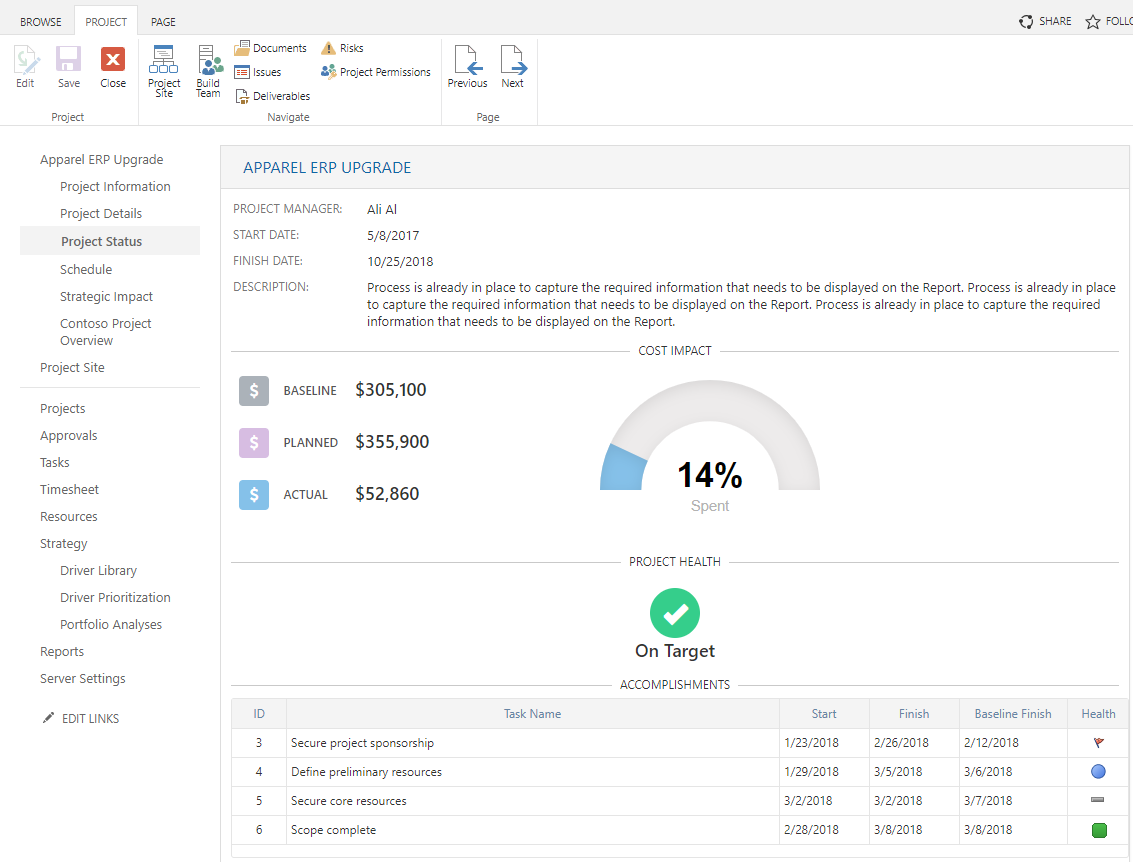
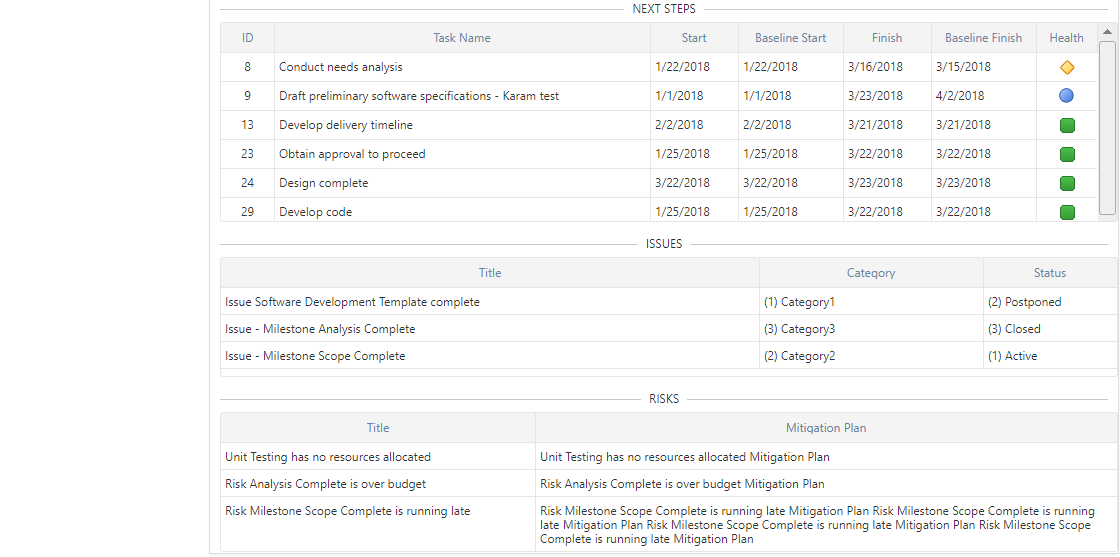
Interested in getting this App for your organization? Fill out the EPMA Contact Form referencing STATUS REPORT APP and the EPMA team will be in touch with details.
For more details & kick start your project management journey, sign up for our Microsoft Training Classes or send us an email.
I hope you find this blog post helpful. For more tips and tricks on Project Management, please visit www.epmainc.com

