Problem: When a Timesheet Manager tries to accept a Timesheet from the Approvals screen, and it has the following error – “A timesheet job is failed and blocking correlation in the queue. The approval item no longer exists or has already been approved.” as shown in the below screenshot.
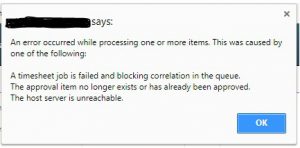
Possible Cause: There might be several reasons for this error, here I am going to mention one scenario. This error can occur if the Resource Timesheet is already in an Approved state but is still appearing in the previous Timesheet Manager approval queue. We have seen this issue before when a Resources’ Timesheet Manager, has updated to himself/herself. And the old Timesheets (that were still waiting for Timesheet Manager approval) are in an Approved state, but the same Timesheets are waiting in the old Timesheet approval queue.
Resolution:
- Open the PWA with Administrator access.
- Go to PWA Settings -> Time and Task Management -> Manage Timesheets.
- Recall the Timesheet that has issues.
- Re-submit the Timesheet.
- Now the previous Timesheet Manager should not see this problematic Timesheet in his/her Approval queue.
For more details & kick start your project management journey, sign up for our Microsoft Training Classes or send us an email.
I hope you find this blog post helpful. For more tips and tricks on Project Management, please visit www.epmainc.com

