When you create a new Project Enterprise Custom field in project server 2013, you may include spaces and other special characters in the field name and it will work just fine. When you use the OData feed/service for reporting, however, you notice the field’s name is slightly different. The OData service will try to normalize the field name by removing the spaces and non-alphanumeric characters and concatenate the name. for example: “Test (Field) – Project Cost” will be “TestFieldProjectCost“.
Where it gets interesting, is when you have slight variation of the same fields name by adding special characters to it. Now, the same rule will apply but this time the fields name will be the same and if you don’t have SP1 or later patches applied to your server, the OData feed will fail and you will get an error when you call an OData collection containing that field name. However, if you have the latest patches applied, the OData service will append a number to the end of the field to overcome the issue.
Here is an example:
I’ve created three project fields named Project Name with slight variation and the result was having four Project Name fields when you look at the OData Projects collection result:
ProjectName
ProjectName1
ProjectName2
ProjectName3
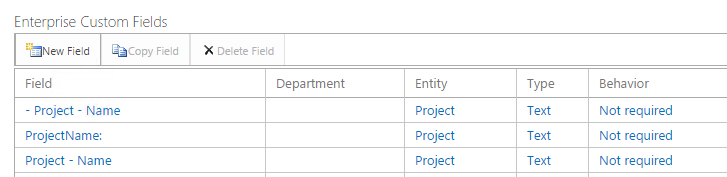
in the OData feed, the fields names look like this (including the built-in Project Name field)
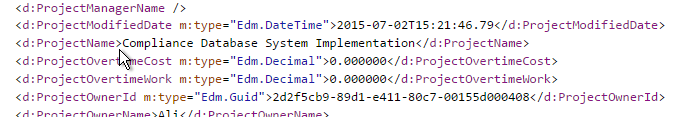
and the new three custom fields look like this:
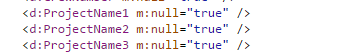
This isn’t something you see every day but it is worth mentioning.
At EPMA, every solution involves People, Process and Technology and every solution employes the JEM simplification framework. That’s why PPMX is an enterprise project management solution that is faster and easier to deploy than any other enterprise level EPM solution in the market place today. Call us 1.888.444.EPMA for a free demo and learn more about how we can make a difference in your organization.
For more details & kick start your project management journey, sign up for our Microsoft Training Classes or send us an email.
I hope you find this blog post helpful. For more tips and tricks on Project Management, please visit www.epmainc.com

