We recently had a client contact our EPMA support team asking for help with Tasks missing from user’s timesheets. There are many reasons a task might not show up on a Team Member’s timesheet and some are predictable. This would be applicable in Project Online as well.
At the end of a project, a project manager may be closing out tasks. In PS 2013 they may Lock the task, In PS 2010 they likely use ‘close task to update’. In our support case, it was at the beginning of the project and it didn’t take the support team long to find and resolve the issue using the following logic.
Background:
The project manager reported she was taking over a project schedule that had been created several months ago during the forecasting stage and was just now kicking off.
Task were displaying properly on timesheets for all but 2 users assigned on the project.
The timesheets appeared to be working properly for the 2 users except that no tasks from the new project were displayed on the timesheet.
The support team know, when you are planning projects and forecasting resource usage you have an option to book resources as Committed or Proposed. (Figure 1 below, also see Booking Type blog). Upon opening the project schedule we found the 2 resources in question were both marked as ‘Proposed’, while all other resources were marked as ‘Committed’. When the 2 resources were changed to Committed and the schedule was republished, the tasks appeared properly on the timesheets and the problem was resolved.
Figure 1
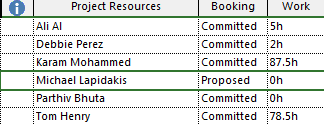
I hope you found this articlel useful. – Chris
Interested in how EPMA can help you? Contact us today at 1.888.444.EPMA or [email protected].
Thanks for reading! Please feel free to leave comments below or check out our other blogs on Microsoft Project, Project Server, SharePoint and Project Management Methodology.
Interested in how EPMA can help you? Contact us today at 1.888.444.EPMA or [email protected].
Thanks for reading! Please feel free to leave comments below or check out our other blogs on Microsoft Project, Project Server, SharePoint and Project Management Methodology.
– See more at: http://epmainc.com/blog/time-management-fast-paced-environment-part-five#sthash.03mX7fzz.dpuf
For more details & kick start your project management journey, sign up for our Microsoft Training Classes or send us an email.
I hope you find this blog post helpful. For more tips and tricks on Project Management, please visit www.epmainc.com

