Many people who have used versions of Microsoft Project older than 2013 are missing a very simple, yet very powerful feature… the Entry Bar. Just as with Microsoft Excel, you could select a cell in a table — such as a task name — and modify the contents via the Entry Bar.
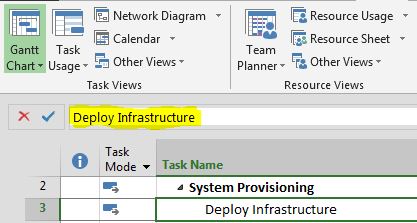
So then the hot topic question becomes, did Microsoft remove the entry bar when they released MS Project 2013? They didn’t remove it, but they did hide the bar and you can enable it in less than 10 seconds if you know where to look.
2-Step Set-up:
1. Click the ‘File‘ tab to enter the Microsoft Project Backstage, then click the ‘Options‘ item on the Backstage menu.
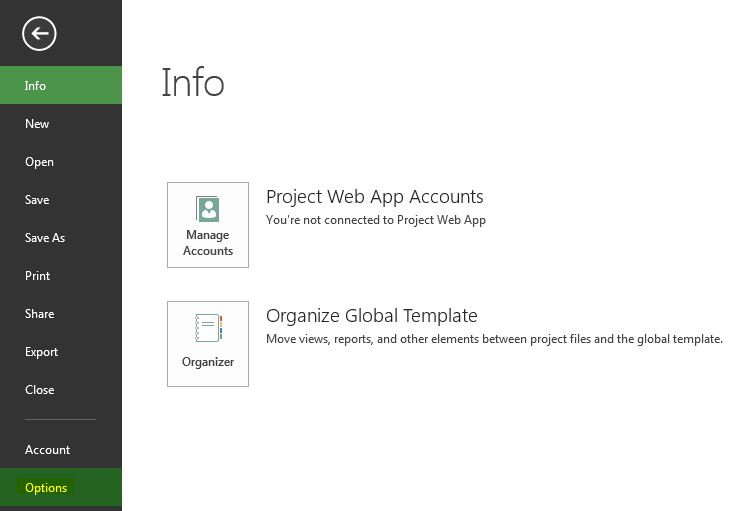
2. In the ‘Project Options‘ dialog, navigate to the ‘Display‘ page, select the ‘Entry bar‘ option, and click the ‘OK‘ button.
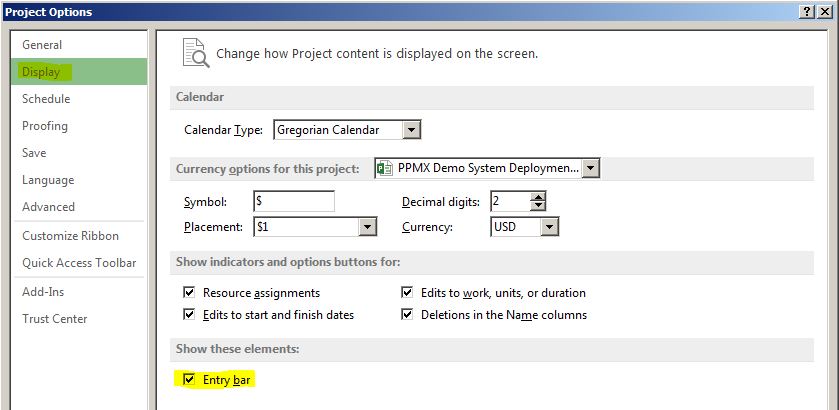
Complete those two steps and you should be ready to-go!
If this blog helped, consider checking out our YouTube videos here.

