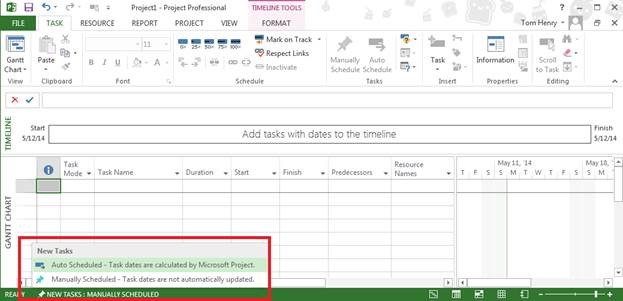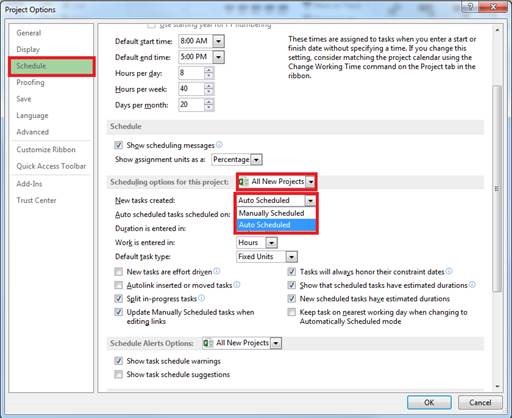This is the first in a series of common mistakes that I see people making within Microsoft Project on a daily basis. This series will hopefully help you to avoid these mistakes and use the tool more efficiently.
Mistake: Manually Scheduled Tasks as default When you first install Microsoft Project on your computer the default ‘Task Mode’ is set to ‘Manually Scheduled’ tasks. This essentially turns off the scheduling engine for all new tasks that you create within your schedule. This means that dates and durations within your schedule will not be calculated or updated automatically (this kind of defeats the purpose of using a scheduling tool in the first place). You can see below how ‘Manually Scheduled’ tasks are the default’
Tip: Change the default Task Mode for all new tasks for all new projects. To do this: Open the project options dialogue (file > Options). In The Scheduling options set the ‘New Tasks Created’ to be ‘Auto Scheduled’. NOTE: make sure you set this for ‘All New Projects’ as well as the schedule that you currently have open.
With this setting applied every that you create a new project, new tasks will be auto scheduled. Thanks for reading Stay tuned to the EPMA Blog for the next Common Mistakes.