Just a quick tip from me today. The first thing a Microsoft Project user should do when starting a new project is set up some high level information. This typically involves setting the project start date, the project calendar and any other project Meta data that needs to be captured. This quick tip will prompt the users for this information every time they initiate a new project in the tool.
In the Project Options dialogue (File > Options > Advanced tab) Check the ‘Prompt for project info for new projects’ check box as below:
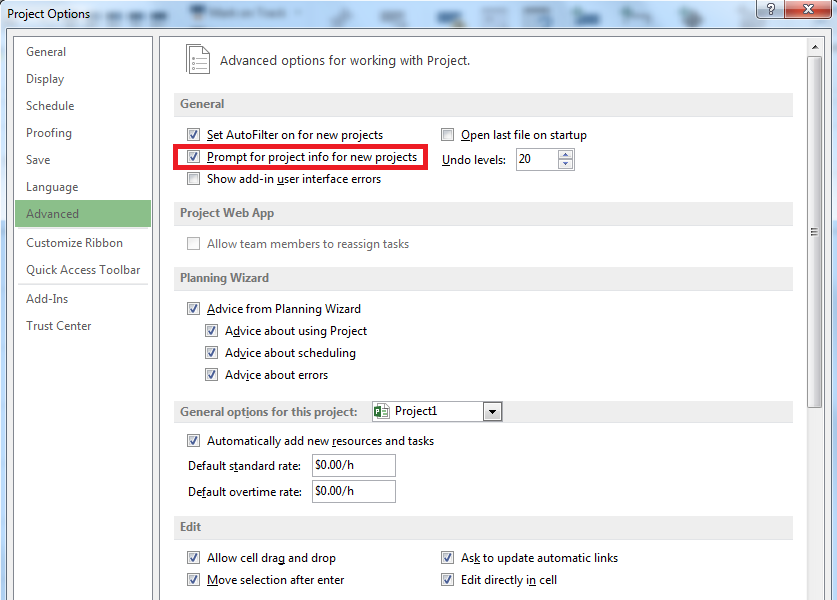
Each time a new project is created the ‘Project Information’ dialogue will be displayed as below:
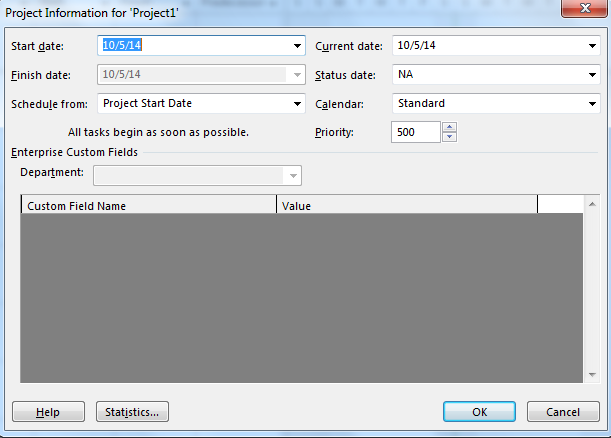
I Hope you find this useful. Want to learn more? Register for our Microsoft Project and Project Server training course.
Thanks for reading!

