How often do you find yourself reaching for your mobile or typing into the Google search bar on your laptop to research a question quickly? Did you know that on average adults spend 8-12 hours per day consuming media? Social media and e-commerce industries have grown significantly in the last decade and users are turning to their electronics more and more each day. Which means the catchphrase “Google it” is far from extinction.
The question is, “How can you leverage increased overall media traffic to direct them to your blog and increase your sales pipeline?” In this blog post, I am going to provide you with 10 tips that you can use to write an eye-catching blog and ultimately increase site traffic effectively.
1. Know your audience
It is essential you target blog topic to your marketable target audience. If you work for Betty Crocker or General Motors, the target audience will vary.
Also, if you are attempting to inform your audience, it is recommended that you teach them at a “3rd-grade” level. Meaning, assume the audience does not know anything about the topic you are writing about.
2. Publish a Catchy Title
We advertise blogs on other social media links with only a heading and the introduction paragraph. Therefore, your title should be catchy and interesting. Use techniques such as alliteration, buzz words, dramatic comparisons or definitive statements.


3. Grab your readers attention in the introduction
If your reader is not interested in your topic within the first 3-4 sentences, they will stop reading. An introduction needs to grab your readers attention! You can do this by inserting compelling statistics about your topic, asking your readers an intuitive question or stating something controversial (but not too controversial).
Readers are researching your topic; their goal is to solve a problem. Your goal is to detour them to your post and provide them with new information. It may not even be what they were originally looking for; your introduction was so fascinating they couldn’t stop reading.

4. Use analogies and metaphors
Have you ever tried a new hobby and your project turned out nothing like the pamphlet image? If you are new to blog writing, this can feel very similar, and it is quite normal. Using analogies such as this one, will keep your reader’s attention and provide relatability. Use analogies and metaphors throughout your blog but don’t use too many, or you can lose the audience attention.
5. Organize the information
Have you ever read a blog that you are intently trying to find the answer, but the content is poorly organized? It can be very frustrating. When you write a blog, organize your post into sections. Allow your readers to quickly scroll to the point where they need to find their answer. Also, consolidate all information for that subtopic in the section you are discussing.
6. Apply formatting
Bolding, sectioning, and indents can assist your readers to find the information they are looking for quickly. Organize your information into section the topics and be sure to bold the subtitles. Although it may sound trivial, using proper indents also helps with the flow of the information. Use indents similarly as you would create an outline. First Level is the body and the main points, the second level would be the subheadings, and the third level is the information supporting the subheadings.
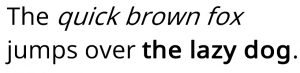
7. Insert hyperlinks
Hyperlinks can be a useful tool to direct your user to additional supporting information related to your topic. If your topic is advanced, don’t try and provide all the supporting content in one post. Insert a hyperlink and direct the reader to previous posts regarding the basic concepts. Also, use hyperlinks to possible products or services your company offers. Readers tend to be “click happy” when they see something interesting, and this is the same with an interesting link. The goal of the blog is to drive business unless you are a professional blogger, so it is essential to use hyperlinks to guide them to your company website.

8. Use keywords
Keywords can be useful for readers to quickly locate additional posts you or your company has written. They should be included at the bottom of the post and ensure that your words are tied to the search section of the website. Also, keywords will increase the possibility of your post appearing in a search when a user “Googles” your topic.
9. Insert images
Visual representations are the easiest way to draw attention to your post, but if they are incorrectly or improperly used they can distract and confuse your reader and the words will get lost in the post, this can cause a blog failure where they leave your blog.
10. Call to Action

Although readers are more often trying to solve a problem, gain more insight or clarify a question; it is vital to have a Call-to-Action at the end of the post. A Call-to-Action is an immediate reaction you are trying to evoke from them. This could be to visit your website or sign-up for a free offer (training, trial, or brochure).
Writing a Call-to-Action and not sounding completely “salesy” can be difficult. The recommended approach is 1) Put yourself in the reader’s shoes 2) Think about what “free” product/service does your company offer that you can entice them with? 3) Add the hyperlink to that call to action. At the very least put a link to the company website.
Now you have the top 10 tips for creating a catchy blog post. If you use these tips, you will see higher site traffic and increased business opportunities. To learn more about how to increase your sales pipeline contact us directly or visit us at our website.
For more information on how we can help you and your project management team, send us an email
If you are looking to kick start your project management journey, sign up for our Microsoft Training Classes. We hope you find this blog post helpful. For more tips and tricks on Project Management, follow us on LinkedIn and Instagram

