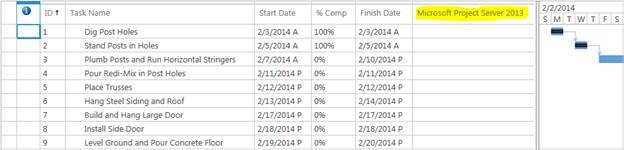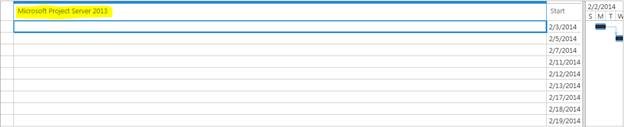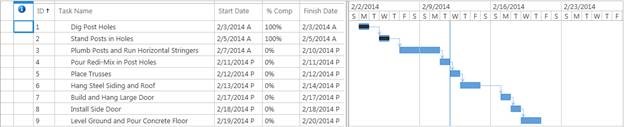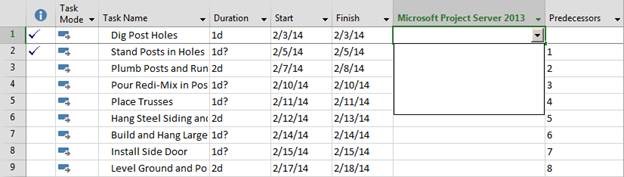If you build custom PWA views and have the need to hide certain unnecessary fields, but cannot because they are intrinsic to the view (such as a ‘Start’ or ‘Finish’ field in a Project Task view)… push it!
In older versions of PWA, we had the ability to set the width of a field in a PWA view to a single pixel in order to hide the field, but we no longer have that ability because of the way that PWA grids are designed in the newer versions of the product. If you use PWA for Project Server 2010 or PWA for Project Server 2013 / Project Online, then you can use this free and easy hack that involves pushing any unwanted fields far to the right in the table with a wide “spacer” enterprise custom field.
- Selected Field
- Selected Field
- Selected Field
- Very, Very, Very Wide Spacer Custom Field
- Unwanted Field
- Unwanted Field
In the screenshot below, you can see that I created an enterprise task custom field named “Microsoft Project Server 2013” and I inserted the field into the PWA Project Task view with a 1,000-pixel width (the maximum width of a field in a PWA view):
If you scroll far enough to the right, though, then you will see any unwanted fields displayed there:
In this case, I pushed the built-in ‘Start’ and ‘Finish’ fields to the right because I have my own custom ‘Start Date’ and ‘Finish Date’ enterprise custom task fields as described here:
http://epmablog.com/show-start-and-finish-dates-with-planned-and-actual-indicators
If you want more than 1,000 pixels of spacing (i.e. in cases where you know that PWA visitors have very large computer monitors), simply create another enterprise custom field and add it to the view to push the unwanted fields even farther to the right.
As long as you strategically set the initial position of the vertical splitter bar, most people will likely never see the ‘spacer’ custom field…
…but if someone DOES begin scrolling to the right in the table, they will initially see the strategically named ‘spacer’ field (i.e. “Microsoft Project Server 2013”) and may not go any farther.
To prevent adventurous souls from entering anything into the custom field (and thus messing up your clean-looking PWA view), simply create an empty enterprise lookup table and attach it to the field. Even if someone DOES find the field in MS Project, they cannot populate it with information (garbage or otherwise).
Good luck!