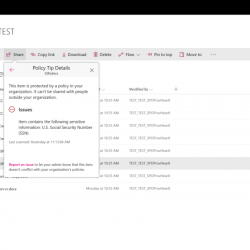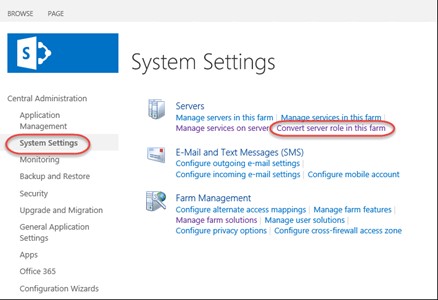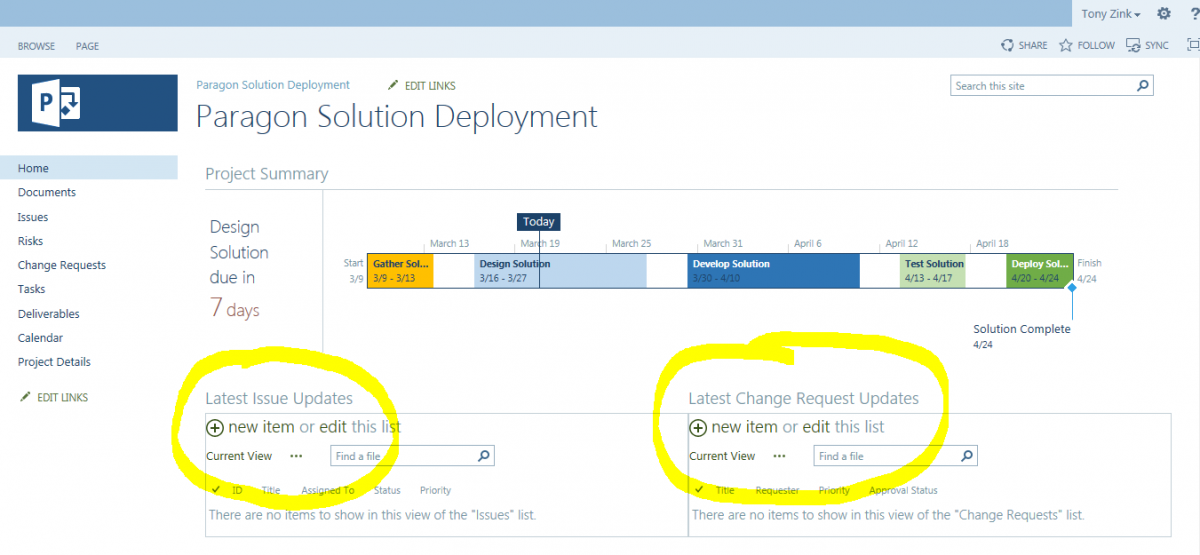Configure Rollup of Timephased Reporting Data in Project Online
Many organizations need reports that retrieve Tasks and Assignments timephased data. The problem is performance issues, especially in organizations that have a lot of Project Online reporting data. Microsoft acknowledged that not all organizations would need the timephased data to be reported by day. So they introduced an option to roll up the data on Read more about Configure Rollup of Timephased Reporting Data in Project Online[…]