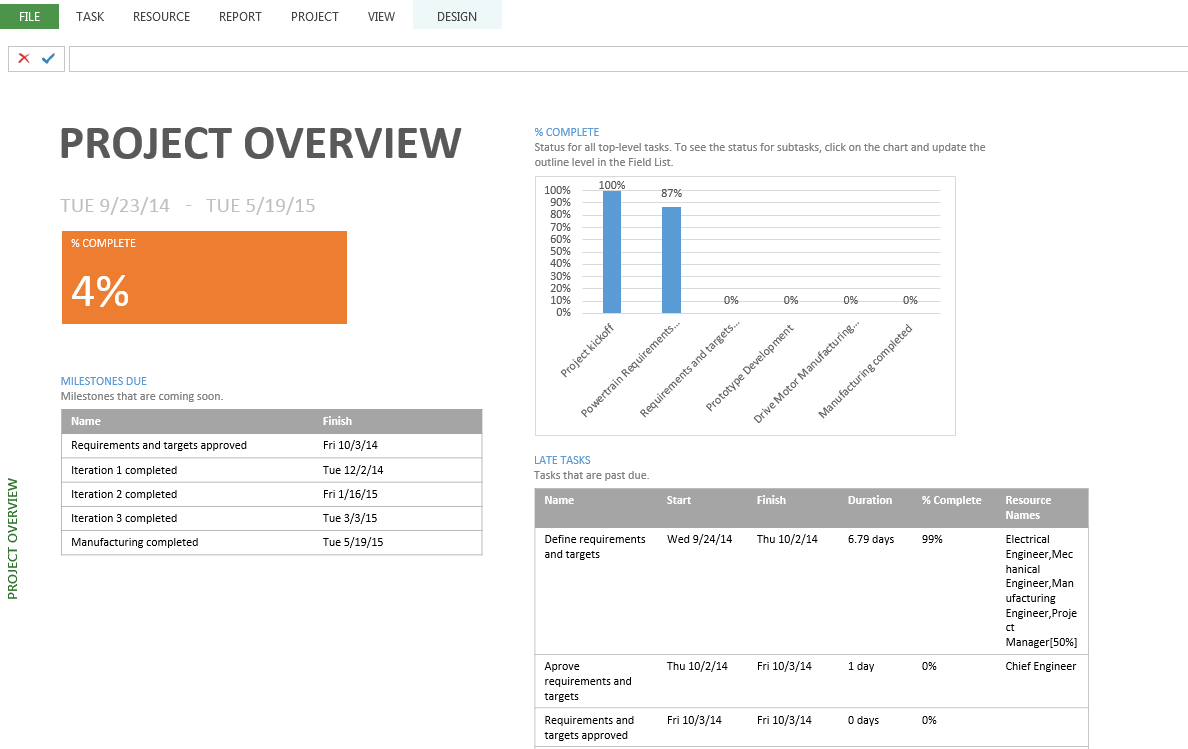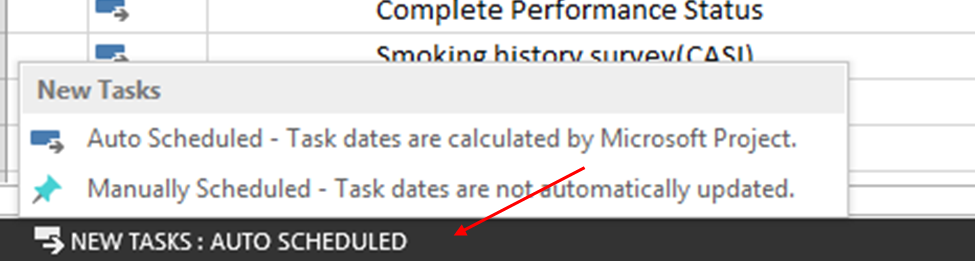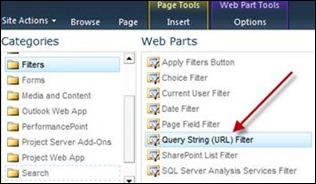Reaping the Benefits of a Project Scheduling Tool
How many times have you heard the saying: “garbage in is garbage out”? When wanting to benefit from the capabilities a project scheduling tool can bring, this clever phrase defiantely applies. Take for instance, the enhanced reporting features of Microsoft Project 2013. It now offers a powerful, graphical reporting platform (as opposed to the black and Read more about Reaping the Benefits of a Project Scheduling Tool[…]