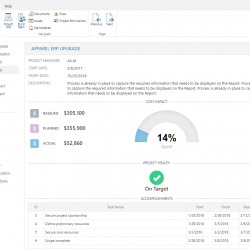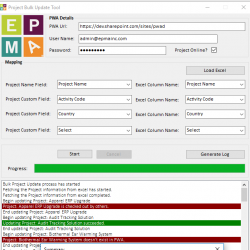Understanding Project Online Custom Development Options
Project Online has three online API sets: Client-side Object Model (CSOM), JavaScript Object Model (JSOM), and Representational State Transfer (REST). The .NET CSOM implementation is the preferred interface when developing Windows applications that interact with Project Online tenants. Typical environments for user-centric applications include Windows desktops and Microsoft Surface devices. Back-end applications written with .NET Read more about Understanding Project Online Custom Development Options[…]